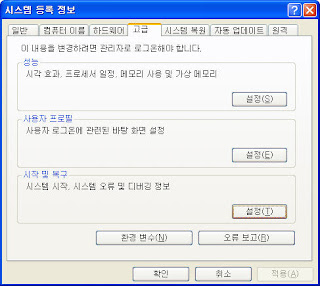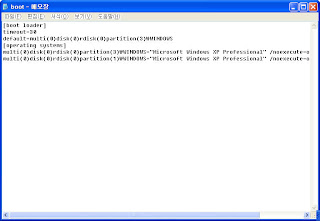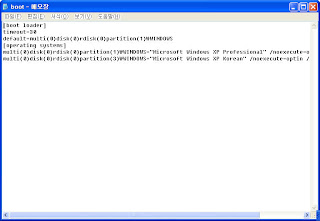I configure the IP address like this :
192.168.1.1 (ADSL Modem)
192.168.1.2 (Computer 1)
192.168.1.3 (Computer 2)
and pointing the gateway on each computer to the ADSL modem IP (192.168.1.1)
Logically, this setting have to work. But, in fact i can't browsing to the internet on each computers. I saw the log on the modem that my modem already connected and got WAN IP address.
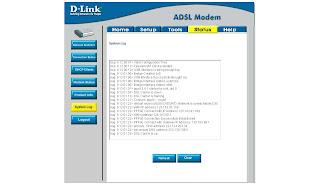
So, what's wrong here? Ok, i try to solve this problem by changing the TCP/IP address to obtain an IP address automatically.
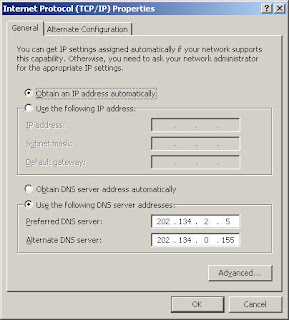
Check the connection using ping command and restore the TCP/IP address to the default IP address which is 192.168.1.2 and 192.168.1.3.
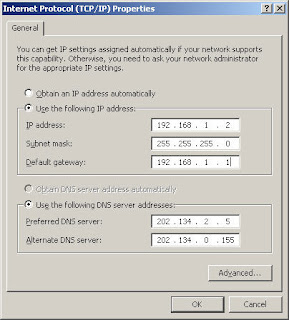
And, magically now all computers connected to the internet.