The new operating system installed successfully. When booting the computer, there are two option of which operating system will be used. The default operating system is a newer operating system installed. But, i need my English version of Windows XP as a default entry for operating system. How to do this?
You can do this by right click My Computer and choose Properties as the image below:

Then go to Advanced tab and on the Startup and Recovery section click Settings button
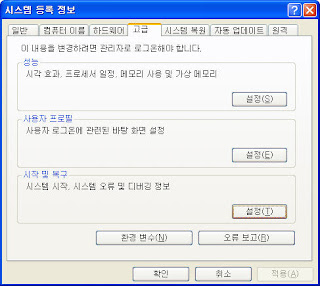
In here you will face the section called System startup and the list of available Default operating system.

Choose your preferred operating system and then click OK. The previous XP and newer XP operating system will have a same name. This thing can make us confuse. To edit the operating system boot name, click on the Edit button and you will be prompted with the notepad contain the boot information like this
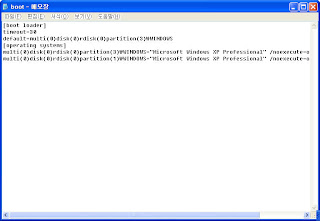
Just change the operating system name with the name preferred, for example like the image below
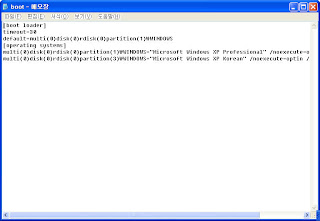
Save your changes and try to reboot your computer and see the result.
1 comment:
Thanks for that post in deed i use to know that some thing as such can be done in a multi OS option setting but was not aware of how it is being done..
But then i cant stop my self asking a question can i do the same to acheive some thing when i want to have OS such as XP and Fedora on the same pc..
Guide me on the same or just post some thing related to that it would be so nice of you.......
Post a Comment