I configure the IP address like this :
192.168.1.1 (ADSL Modem)
192.168.1.2 (Computer 1)
192.168.1.3 (Computer 2)
and pointing the gateway on each computer to the ADSL modem IP (192.168.1.1)
Logically, this setting have to work. But, in fact i can't browsing to the internet on each computers. I saw the log on the modem that my modem already connected and got WAN IP address.
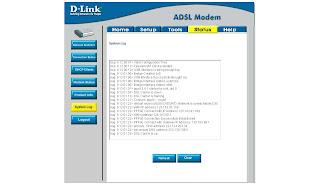
So, what's wrong here? Ok, i try to solve this problem by changing the TCP/IP address to obtain an IP address automatically.
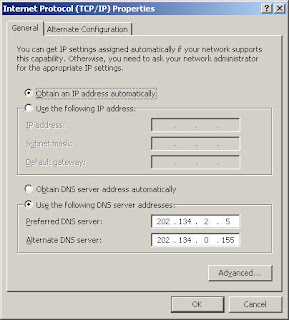
Check the connection using ping command and restore the TCP/IP address to the default IP address which is 192.168.1.2 and 192.168.1.3.
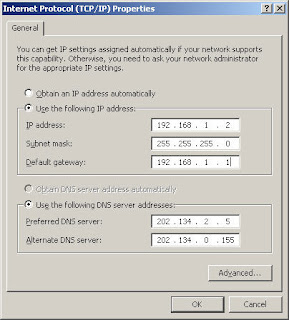
And, magically now all computers connected to the internet.
1 comment:
mister asep saya mau tanya...
can I contact you via private or messenger or somewhere else.. I saw some post in http://opensource.telkomspeedy.com/forum/viewtopic.php?id=1130
Im having a problem with my fax software config using speedy line..
its the same line. The software ( tried many : mightyfax,active,winfax,etc) can send fax but none receive.. while other line ( not the speedy line) is capable of both..
I ll add you in ym ..
Post a Comment